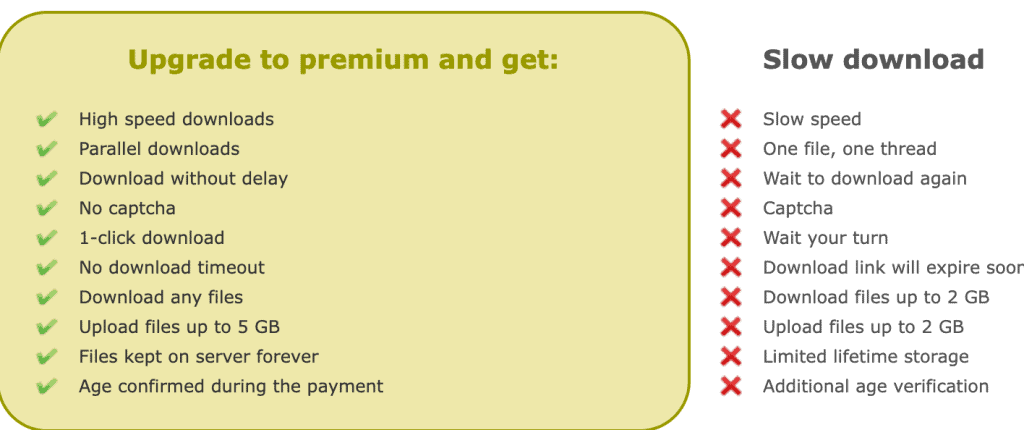The great thing about Internet access is the possibilities it offers for file sharing. Uploading, downloading and storing files are a perfect means to sharing information across the web. From movies to TV Shows and other media files, Upstore.net offers a one stop destination for all those looking for credibility, safety and fast services.
What is Upstore.net?
Upstore.net offers premium services for file sharing, storage and distribution. Since their servers are almost unlimited in size- running at several gigabytes of connection links- they provide one of the fastest file distribution services. Speed and storage are the cornerstone of Upstore.net and they assure high performance delivery every time.

Benefits of the Upstore.net Premium Account
While the services of Upstore are free up to 20 GB worth of upload and 5 GB worth of download, the Premium Account Services promise greater benefits and a more enhanced experience. Some of the benefits that Premium Account holders experience are:
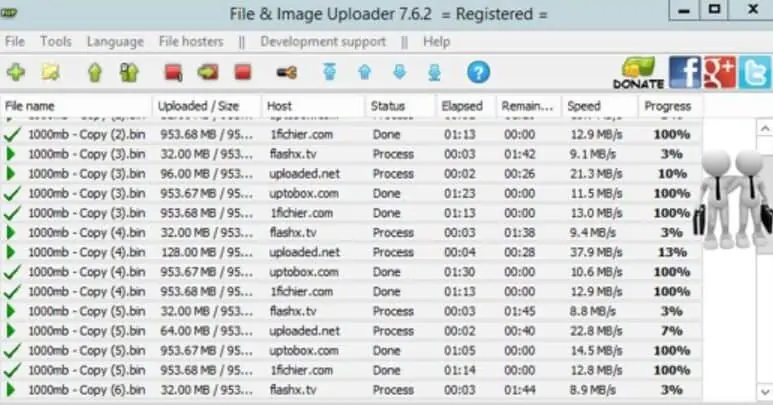
2) Download Interrupted Files: Those who have Upstore.net Premium Accounts have the natural advantage of being able to download interrupted files. As opposed to those who might end up having to download files over a longer duration, Upstore Premium account holders can easily download broken files with the downloading process starting immediately.
3) Unlimited Downloads: Since these users are Premium Account holders, they are offered the privilege of being able to download unlimited files. Furthermore, there is no need for the customary wait before the downloading process begins. Large number of files can be downloaded at the same time and saved forever.
4) Parallel Downloading: While ordinary users can download only one file at a time, the Premium Account holders are able to download multiple files at the same time. in addition to that they are also able to resume interrupted file downloads without any difficulty.
5) In addition, Premium users can make use of download accelerators for faster downloads.
Monthly Fee in Order to Become A Premium Account Holder
The monthly fee in order to upgrade your file sharing experience is a minimal 16 euros. The value is definitely higher than the one that ordinary users have to pay but the benefits of the Upstore.net Premium Accounts are manifold. From uncapped speed to greater file size, the premium account holders have a much more enhanced and time-saving experience than the average user.
| 33 Days | 3 Months | 5 Months | 1 Year |
| €16 | €33 | €59 | €99 |
The Upstore.net file sharing software is indeed one that promises to deliver fast and high quality services. Since their goal is the improvement of user experiences and overall consumer benefits, the model of Premium Services is one that is highly beneficial. In a world where time and speed are of the essence, the Upstore.net Premium Account option is one that caters to both financial and time considerations. The monthly fee is ascertained keeping in mind the variety of client networks that the site caters to. All in all, the need to upgrade to the Premium Account is not only one of saving time, but also one that promises superior quality and faster services.
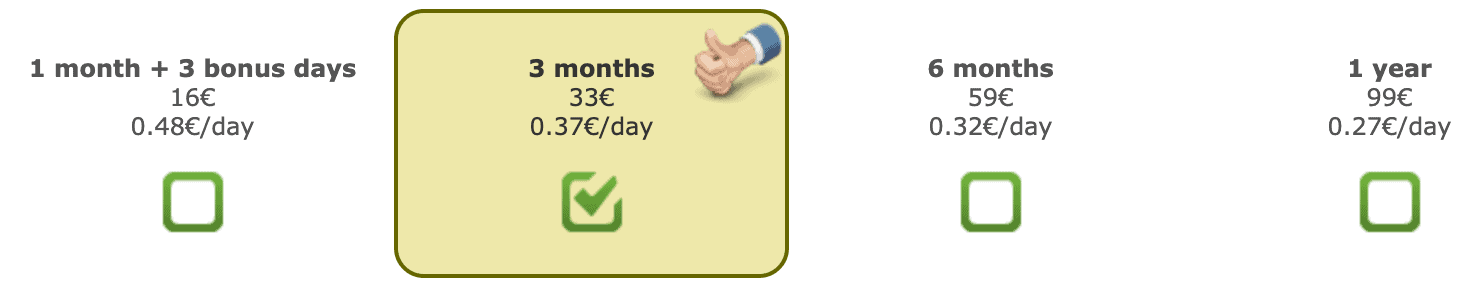
FAQ
Find answers to the most commonly asked questions regarding Upstore.net.
What to Expect?
Upstore.net is a storage solution that offers online backup. It allows you to store your important data, such as photographs, documents, movies, and the like through a third party service.
Why Should You Be Using It?
With Upstore.net, you’ll be able to secure your files in the most economical, simple, and secured way possible. Rest assured that all your data would be well protected. That’s why it’s perfect for both personal and business use. You can store your loved music, family picture, and irreplaceable documents. Another good thing about this is that, unlike physical storage, it will never get corrupted. That’s one of the few issues with computers. In case you downloaded a virus, then it would make your computer and hard drive useless. That’s why we highly suggest that you store all your important files in a cloud provider like Upstore.net. Furthermore, you can also share these files with others, and you simply have to provide them the URL.
What Does GB Mean?
GB means “Gigaytes.” it’s a measuring unit used to calculate the amount of data that a particular device or equipment can hold– this could be a hard drive on your computer, etc. For example, with a 1 GB hard drive, you’ll be able to store around 250 music files in digital formal.
For remote backup services, this measuring device is utilized to calculate the size of files that are being stored. Wherein, some of the best cloud storage providers, like Upstore.net, offer unlimited data storage, while others have a limit and they measure it in gigabytes. For companies, it’s very important to opt for storage services with bigger gigabytes to ensure that they wouldn’t be able to store every important information they have.
How Secure Is Remote Backup Services
Remote backup services are very secure and they offer the best security measures you can ask for. Wherein, the top cloud providers utilize the same kind of technology that credit card companies and banks used to store all your personal data. That means all files stored in the cloud are as secured as the personal information stored on the website.
How Long Are the Files Stored?
Files are automatically removed after 30 days without downloads for a free account, while registered users can keep their files for up to 30 days. On the other hand, for premium users, their files are stored in the system indefinitely until they decide to delete it.
Are There Any Limits with the File Size?
There’s a file size limit of 5 GB, but the storage capacity is unlimited.
Why Should I Be Getting a Premium Account?
There are a number of reasons why you should be getting a premium account. One of which is that there will be a secured access by SSL encryption. You can also enjoy unlimited shares, no advertisements, recaptcha, and no waiting time. There’s also unlimited downloads and unlimited speed. Best of all, in case you accidentally got disconnected, you can easily resume downloads when you need it.